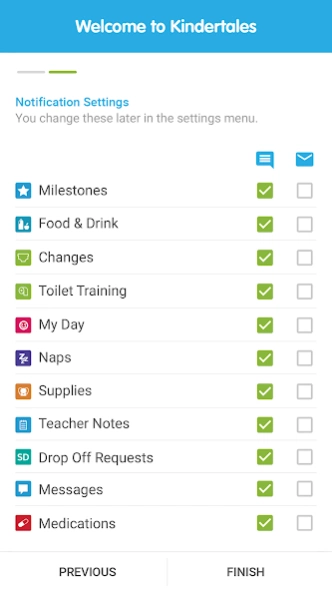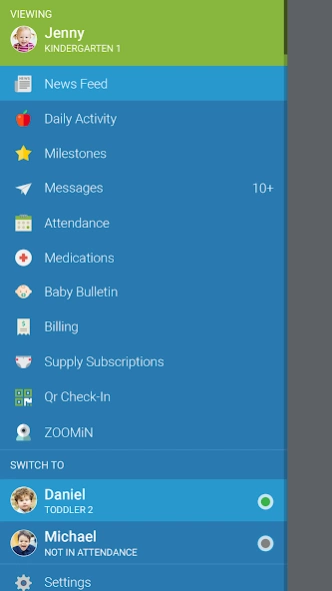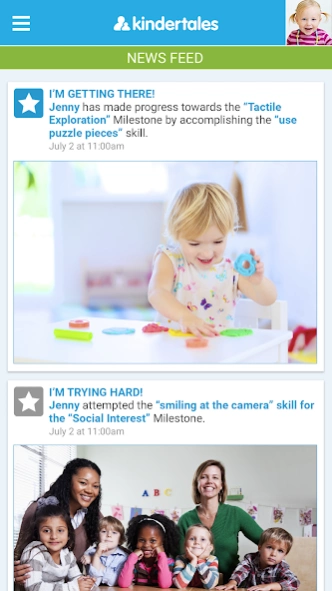Kindertales for Parents 3.9.3
Free Version
Publisher Description
Kindertales for Parents - Kindertales keeps you connected to your child while they are in care!
Kindertales for Parents features a variety of ways for you to stay connected to your child while they are in care. Receive updates as they happen allowing you to share in your child’s day.
You can access Kindertales from our mobile app or your desktop. This provides a convenient way to receive updates, make payments, complete forms and stay connected to your child on the go.
In the News Feed you will get updated on everything happening with your child, including daily activities, milestones, photos, messages from location staff and much more.
Daily activity updates will allow you to experience everything that is happening in your child’s day as soon as the staff records it on their tablets. Activities include what your child ate, when they slept, “My Day” photo updates and many more.
You will love seeing your children progress towards a variety of developmental milestones with updates that include photos and notes from their teacher. Instead of waiting for parent/teacher meetings, now you can see milestones that your children are reaching while they are in care.
Kindertales for Parents requires that your child is attending a childcare that uses the Kindertales platform. If your care provider isn't using Kindertales feel free to let us know and we'll reach out to them personally. Contact information and more can be found at www.kindertales.com.
About Kindertales for Parents
Kindertales for Parents is a free app for Android published in the Teaching & Training Tools list of apps, part of Education.
The company that develops Kindertales for Parents is Kindertales LLC. The latest version released by its developer is 3.9.3.
To install Kindertales for Parents on your Android device, just click the green Continue To App button above to start the installation process. The app is listed on our website since 2024-04-09 and was downloaded 1 times. We have already checked if the download link is safe, however for your own protection we recommend that you scan the downloaded app with your antivirus. Your antivirus may detect the Kindertales for Parents as malware as malware if the download link to com.kindertales.androidParents is broken.
How to install Kindertales for Parents on your Android device:
- Click on the Continue To App button on our website. This will redirect you to Google Play.
- Once the Kindertales for Parents is shown in the Google Play listing of your Android device, you can start its download and installation. Tap on the Install button located below the search bar and to the right of the app icon.
- A pop-up window with the permissions required by Kindertales for Parents will be shown. Click on Accept to continue the process.
- Kindertales for Parents will be downloaded onto your device, displaying a progress. Once the download completes, the installation will start and you'll get a notification after the installation is finished.